


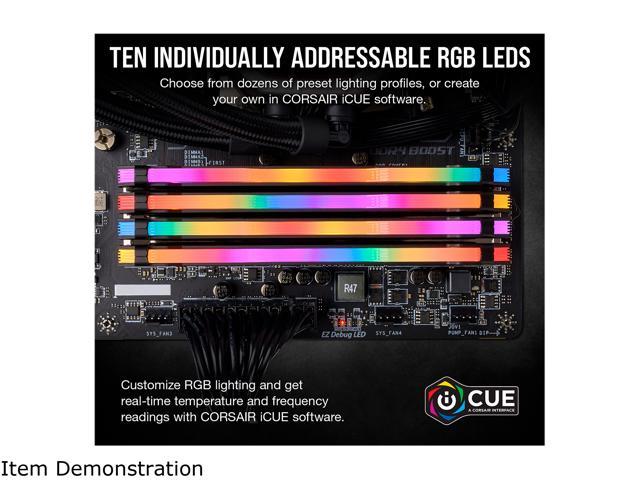


| Best Seller Ranking | #4 in Desktop Memory |
|---|
| Brand | CORSAIR |
|---|---|
| Series | Vengeance RGB Pro |
| Model | CMW32GX4M2D3600C18 |
| Capacity | 32GB (2 x 16GB) |
|---|---|
| Type | 288-Pin DDR4 SDRAM |
| Speed | DDR4 3600 (PC4 28800) |
| CAS Latency | 18 |
| Timing | 18-22-22-42 |
| Voltage | 1.35V |
| Chipset | Intel XMP 2.0 |
| Color | Black |
| Heat Spreader | Anodized Aluminum |
| Features | Dynamic Multi-Zone RGB Lighting 10 Ultra-bright RGB LEDs per module. Next Generation Software Take control in CORSAIR iCUE software and synchronize lighting with other CORSAIR RGB products, including CPU coolers, keyboards and fans. Custom Performance PCB Provides the highest signal quality for the greatest level of performance and stability. Tightly Screened Memory Carefully screened ICs for extended overclocking potential. Maximum Bandwidth and Tight Response Times Optimized for peak performance on the latest Intel and AMD DDR4 motherboards. No Wires Required Requires no extra wires or cables for a clean and seamless install. Maximum bandwidth and tight response time Optimized on the latest AMD and Intel DDR4 motherboards. Supports XMP 2.0 A single BIOS setting is all that's required to set your memory to its ideal performance settings, for for optimum performance. |
| Recommend Use | Intel 300 Series / Intel 400 Series / AMD & Intel Compatible / AMD 300 Series / AMD 400 Series / AMD 500 Series / AMD TRX40 / AMD X570 / Intel 500 Series / Intel 600 Series |
| LED Color | RGB |
| Date First Available | December 27, 2021 |
|---|
Pros: man where to start. well first off this ram is gorgeous the RGBs are completely addressable you can configure it almost any way you want them they are pretty bright much brighter than the rest of my rgb rig it took me a second to figure the software but its really easy you can also configure each dimm individually to do what you want. and they have many preset configurations if your lazy like me..lol the ram itself is very robust i popped mine in and overclocked to 3000mhz straight out of the gate. they were very high quality built ram sticks in summary for the money they are the way to go if you want rgb ram module's
Cons: no cons
Overall Review: I wasn't sure about the white color cause the inside of my rig is all black but I was pleasantly surprise they help reflect the lighting coming from my case and they are the central part in my case to look at now I love them
Pros: • Look fantastic • iCue software is easy to use • My Ryzen setups run these at rated speeds
Cons: • Small potatoes here, but I have mine set to transition from red to blue, and unless you run the transition speed really fast, you get red-pink-blue. Very visible color shift
Overall Review: My transition back to AMD has been a rough one from a RAM standpoint, with two sets of RAM (both Corsair) not being able to come close to rated speeds, and that’s with a lot of time spent tweaking the timings. I’ve never been one to care much about QVL lists, having run Intel setups for the past 10 years. I would just plug the sticks in, set the XMP – done. Ryzen has been a different story, with me usually settling on 2666MHZ speeds with 3200MHZ rated RAM, and only headaches if I pushed things further. I’ve ran these RGB Pro sticks in both of my Ryzen setups; 1600, and 1600X, on a pair of MSI boards, and all I’ve had to do was set them in A-XMP – and 3000MHZ was good to go. With previous kits (3200MHZ) I was used to running up to 2933MHZ, but after a couple reboots, I would start to loop, and the BIOS would reset to 2133MHZ every time. Ryzen performs better with more bandwidth, so the RGB Pros are really making me happy. Build quality is what you would expect, and while I’m not a fan of Corsair’s software when it comes to building macros, it’s great for making lighting adjustments. As I noted above, there is a very easily seen color transition bouncing between red and blue at medium speeds, but it’s not a deal breaker. I haven’t tried any overclocking on the RGB Pros, as I’m just happy to finally get a kit that runs rated speeds on Ryzen. RAM overclocking used to reap some serious benefits in the DDR and DDR2 days, but when you run SSD’s, fast video cards and mid-level quad procs, you have all of the bottlenecks covered. I’m pretty busy at this point in my life, so I spend far less time overclocking my systems, instead putting what time I have towards playing games. The current pricing on the RGB Pros is competitive with the other brand offerings, and I’ve always had a good experience when it comes to Corsair RAM reliability. Pretty bling for your case window, and rated speeds for Ryzen – highly recommended!
Pros: Do you want blazing fast performance with stylish LED lighting that complements the rest of the CORSAIR RGB Pro product line? Look no further! This memory is a fantastic addition to any rig looking to gain that edge against the competition. Some perspective: In order to test this memory, I removed 32GB of Quad Channel RAM from my motherboard and replaced it with the 16GB provided for this review. While there was some noticeable drop in performance for RAM-intensive applications (most of which involved compiling large solutions/projects in MS Visual Studio), I found that there was not nearly as much drop in performance as I was expecting. I was pleasantly surprised with the performance of this RAM. If I were purchasing this for myself I would still have opted for the 32GB or the 64GB kit to stay ahead of the curve. The RGB lighting is fantastic and using the supported software means that I can tailor the unit to my liking. The streaks of vibrant color in the case really add to the aesthetics and you just can't help but smile as a result. Definitely would buy for future builds.
Cons: None to be had.
Overall Review: CORSAIR has definitely become one of my go-to companies when looking for new products in the PC world. I am continually impressed by the quality of their lineup and look forward to using more of their tech in the future. I will definitely be interested to see what comes next and you should be too!
Pros: XMP 2.0 Corsair RGB
Cons: None
Overall Review: If you enjoy the blinkenlights and are collecting Corsair’s “RGB” line of products to light up your PC, look no further. This latest Vengeance DDR4 kit from Corsair will not disappoint. It’s compatible with other Corsair RGB products in that the LEDs are controllable via their CUE software, as well as other LED controllers on the market. This particular model is the DDR2666 version, and several other speeds are available for roughly $10 more or less, so be sure to note exactly which version matches your setup. This RAM from Corsair is XMP 2.0 compliant which means there’s none of the old RAM timing guesswork required (unless you enjoy that sort of thing). Just plug this RAM into a supported chipset (Intel 100, 200, 300, X299) or (AMD 300/400) and away you go! Overall this RAM kit from Corsair is a great buy. It’s got the fun stuff without the extra price. Most of its competitors in the same price range do not feature the blinkenlights, so if you don’t really save money going with another manufacturer. Great job by Corsair on this one.
Pros: + Looks Great! + Easy to use iCUE software + Priced well + Corsair customer service
Cons: - Limited OC potential with my sample - Somewhat loose timings
Overall Review: I have long been a consumer of Corsair products and have LOVED my Corsair Vengeance RGB DDR-3466 which has been amazing with overclocking. So I was very excited to try out the new pro version. First off, it looks amazing. The RGB capability of the PRO series looks better than their previous version. The iCUE software is very easy to use and set up the lighting to your desired color and effects. If RGB looks are your #1 priority then mission accomplished, buy these! Now, if performance is king? I'd say that performance is solid, but not amazing this time around. XMP settings booted right up. I was a little let down but the somewhat loose timings for the modest DDR4-3000 speeds. 15-17-17-36 is worse than DDR4-3000 I have been running in my daughters rig for years (which is 15-15-15-35). Overclocking at stock volts is pretty limited as well. With DDR4-3200 being 100% stable at stock timing/volts, but 3400 would not even boot, even with 17-18-18-36 timings. It is possible that a bios update or tweaking more with my MSI Z370 SLI-PLUS would address this, but as of right now, I am sticking with 3200Mhz. So overall, I am pleased with the great looks, but a little bummed with the limited overclocking potential with my testing and the modest timings. However, if you are just looking for some great looking RGB DDR-3000 kit that is priced well, the Corsair Vengeance RGB Pro is undoubtably a winner.
Pros: -Easy to use software -Looks great -Performs well -Easy setup with XMP -Corsair Support Overall this RAM kit is great. The software to control the lighting is very easy to use and setup. The lighting looks great and thanks to the software is easy to configure. The performance is good and the XMP profile makes it very easy to set up with the advertised speed/timings. As always I consider Corsair to be a plus – the few times I have had to use their warranty service have been the easiest experience I have ever had with a warranty.
Cons: -Very little overclocking potential So, I was able to get the timings better at 15-16-15-35. However, trying to raise the frequency always resulted in unstable performance for me. This isn’t a huge deal for me, but worth noting.
Overall Review: Overall, I am very happy with the quality, appearance, and performance of this RAM kit. The RGB lighting looks spectacular and, again, is very easy to configure. I almost never overclock my RAM past the XMP settings (unless I get bored and have no computers to build/fix), so the lack of headroom there is not an issue for me – but if you want faster RAM you may want to looks at a different kit. I recommend this RAM as it does everything it advertises and does it very well.
Pros: + Does not require the iCUE software to have the RGB LED lights! I felt that this needed to be mentioned, since a lot of products nowadays actually rely on the software to do anything and everything, and otherwise, they don't work without it. These do not need the iCUE software installed; they have a default rainbow mode where they will cycle through the colors of the rainbow without needing any tweaking or software to do so. Obviously though... + There are almost endless customization options with the iCUE software! Install this, because this is where these RAM sticks really shine. 4 color modes to choose from, a full color picker, faster/slower speed adjustments, per-stick or group customization, delay and direction...pretty much any LED configuration that you want, you can have here. + From a physical standpoint, these RAM modules are very nice. The headspreader and overall build quality is top notch. What you would typically expect from Corsair - there is a reason they are one of the best selling brands of PC components. + Actual RAM performance is great. I haven't done much tweaking here, as I'm more of a general/easy overclocker nowadays. Obviously these are Vengeance sticks, which are specially binned sticks pulled for their OC ability and tweaking capabilities. One of these days I'll see if I can push them to 3000 or 3200 (or beyond).
Cons: - There is a light feature that is missing that I am really bummed out that it's not included, and that is the ability to have the LED lights cycle as the RAM is being accessed. I've owned several varieties of Crucial Ballistix Tracer RAM in the past, and it did this, and I thought it was so cool. It was normally white, but as the RAM banks were accessed, the lights pulsed to red to signify activity. I was hoping that this RAM, especially with the customization ability using the CUE software, offered that feature - but sadly, it does not. That is something they really should add. You can have the LED's pulse between 2-5 chosen colors, but there is no actual underlying justification that it does so. I thought it was neat to see the Tracer RAM start going bananas when I was doing work in Photoshop or Illustrator, or even just the general trickles that would change as the OS and apps loaded.
Overall Review: * Very impressive kit of RAM - I hope they add an 'activity' mode to the iCUE software for these though!
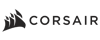
Pros: - Look fantastic. The white casing is really set off by the lights. - XMP Compliant – no fiddling with the BIOS trying to get the numbers set right, just plug it in and go! (And boy I do not miss that) - The lights are configurable via the CUE software from Corsair BUT, you can also use the latest version of Asus’s Aura software to control them. My motherboard and video card are by Asus, and the RAM, cooling, and case are Asus and I can get them all to sync up with lighting patterns now. - Fast, and stable overclocked – I tested it up to 3000Mhz just to see if I could error it out.
Cons: - Uh, it’s good looking, fast, stable, and decently priced. I can’t think of a single con. It didn’t add 500fps to any of my games? It doesn’t spray unicorns and rainbows all over the case window when I turn it on? (Well, it kind of does spray rainbows….so scratch that…)
Overall Review: I admit I am biased. My whole PC is full of Corsair products from the PSU to the cooling for the CPU to the RAM, to the Case. But, I have been using Corsair for decades and they have never let me down, and this RAM didn't either.